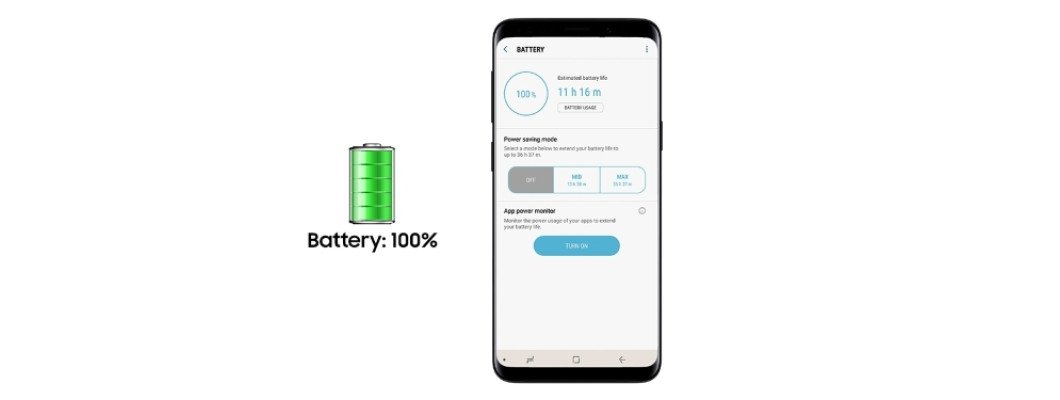
Why Your New Phone Battery Drains Fast and How to Fix It
New phone. But after leaving in the morning with a full charge, the phone turns off in the afternoon. But theoretically it is supposed to provide backup for the whole day. It also happens that when we go somewhere, we see that the phone's charge ends at lightning speed. Which does not usually happen.
In today's blog, I will try to solve the problem of the charge ending in half an hour despite having a 5000 6000 mAh battery. Along with this, I will share 20 tips and tricks with you. These are very simple habits. If you follow these, your charge backup will increase. Along with this, the overall health of your battery will also increase.
1. Display Consumes Most Battery
The most charge of our phone ends from the display. Especially if the brightness of the display is too high. Many of us keep it at 100% or full brightness unnecessarily. This should not be done at all. This will end the charge of your phone quickly. At the same time, the phone will heat up a lot. And the more it heats up, the less health your battery will have. Along with the overall health of the phone will also be reduced.
So, you should not give more than 20 to 30% brightness. This will also keep your eyes healthy. And here is an interesting thing: all phones now have the option of auto brightness or enable adaptive brightness. Then the brightness will be low indoors. Outdoors, the brightness will increase where it is needed.
2. Turn Off Unnecessary Vibration
Even if you turn on vibration unnecessarily on the phone, the battery will run out quickly. Many times, we turn on vibration in almost all notifications and calls. However, vibration is not needed everywhere. Let's say you want to set vibration during calls. In the rest of the places, turn off vibration or reduce the intensity of vibration a little. Then you can save a lot of battery.
3. Manage Background Apps
Most of us use only four or five apps regularly. And we use the rest of the apps installed on the phone once a week or a month. But there are many apps that run automatically in the background. So find them consciously. If the apps that you do not use regularly run in the background, then limit the process of those apps. You will see a lot of improvement in battery life.
Again, many of us have the habit of closing all the recently opened apps and we think that this frees up a lot of RAM and our phone's performance is much better. In fact, although the performance may be slightly better, but because of this, it has a big impact on the battery. Because when you open these apps again after a while, it will load from the beginning.
Here, if you want to balance performance and battery, then what you should do is, do not close the apps that you use regularly, like maybe you open an app every half hour or 10 minutes, from the recent items, just close the ones that you use after a long time. If you do that without closing all, you will get a little better balance in both battery and performance.
4. Manage Notifications
Phone notifications take up a large part of your battery. It is better to turn off the notifications of other apps except the necessary apps. There are many apps that are installed on the phone and send unnecessary notifications, such as food delivery apps or any right sharing apps. They continuously give you notifications about offers or various things. Which may not be necessary.
So, keep your email, social media notifications on, and turn off the notifications of the rest of the unnecessary apps. You will see a big improvement in the battery.
There is another solution that is better than turning off notifications. That is, uninstall unused apps. There are many such apps. Maybe you have used them once. And there is no news for a month. It is better to uninstall such apps. This will free up the phone space. The background processes will run less. Your phone's performance will be better and you will also get better battery backup.
5. Use Battery Saver
If you have to give priority to the battery, then enable battery saver from the phone settings. Enable the Raw mode or battery optimization mode. This will slightly reduce the performance of your phone and if the phone has high refresh, it will also be reduced. However, you can improve the battery backup by 20 to 30%. So there is a trade-off here. If you need performance, then you can turn off that mode. Then whenever you finish your high performance work, you can enable it again. This will give you a lot more battery backup.
6. Charging Practices
A good practice is not to charge the phone's battery more than 80% and not to discharge it below 20%. This will increase the health or life span of your battery and your battery backup will also increase. Although these are a little difficult to maintain regularly, there are some settings on the phone through which you can limit the charge to 80%.
It is better not to charge overnight. Although there are some phones that have smart charging options that automatically disconnect the charger after it is fully charged at night, there are many phones that cannot do this, as a result of which the phone is 100% charged, when it runs out of charge, it has to be charged again and then charged again. Although this charge is a small thing, due to the discharge of this charge, the health of your phone's battery is reduced, and ultimately the battery backup is also reduced.
7. Manage Location Services
Location service eats up a big chunk of your phone. If this is the case, if you do not need location service, then turn it off or give access to location service only to the necessary apps, including maps. Turn off the rest of the apps that do not have access to unnecessary locations. Then you will see that the backup will increase.
8. NFC, WiFi, and Bluetooth Usage
Many phones have NFC. If you do not use NFC, you can turn it off. Although the NFC chip consumes very little battery, even then, small things like this will improve your backup.
Even if you enable Bluetooth and WiFi unnecessarily on the phone, the battery will drain a lot. Because the phone keeps scanning for WiFi and Bluetooth continuously in the background. Again, many times, even if you turn off WiFi and Bluetooth from the quick settings, the scanning does not turn off properly. So, click and hold on the WiFi or Bluetooth icon and then go inside and see that there is an option for background scanning, turn it off. Then you will get some improvement in the backup.
9. AMOLED Display and Wallpapers
If the display of your phone is AMOLED, then try to enable dark mode and keep it. Also, try to use dark wallpapers. By doing this, you will notice a big improvement in the battery backup. Because the pixel light in the dark parts of the AMOLED display is completely turned off. As a result, the battery consumption of the display is greatly reduced.
Many people use live wallpapers on their phones. That also consumes a lot of battery. So you should try using static wallpapers. This will slightly increase the charge backup.
10. Reduce High Refresh Rate
The high refresh rate of the display can be a big reason for battery consumption. So if you don't need 120 Hz or 90 Hz, if you don't understand the difference much, you can leave it at 60 Hz. This will save your battery a lot. But if you think it's too much of a starter, you can select 90 Hz instead of 120 Hz. You will notice a slight improvement by doing this.
11. Make It a Habit to Turn Off the Phone
Make a habit of turning off the phone for 10 to 15 minutes at least once a week. When the phone is on for a very long time month after month, many processes run in the background which are not closed properly. When turned off, they are closed properly. Along with this, the battery also gets a chance to rest a little. This makes the health of your battery much better in the long run. Along with this, your battery backup also improves, the performance of the phone also gets a slight boost.
12. Charging and Temperature
Many times we charge the phone and leave it in a place where there is high temperature. For example, many times when we run the PC, the PC gets hot and we leave the phone on it. Some place it on top of the refrigerator or microwave oven. Again, many people keep their phones under the pillow, which results in no ventilation. There is no system. Many people use very tight covers, which does not allow air to pass through properly. In these situations, your phone gets very hot. This reduces the health of the battery to a large extent.
So try to charge the phone by keeping it in a neutral temperature place.
13. Limit Fast Charging
If your phone does not have the bypass charging option, then it is better to charge the phone less and use it less. Especially when doing high-performance tasks like playing games, the phone gets very hot while charging. This reduces the health of the battery. Along with this, the backup also decreases.
If possible, try to avoid fast charging. Although fast charging does not cause major damage to the battery. Because now brands design chargers and batteries in such a way that fast charging does not cause much damage. But good practice is if your phone supports 90 watts, you can reduce the list a little more and charge it with a charger of 45 watts or 33 watts. This will take a little longer to charge. But your charge and discharge cycles will be reduced to a large extent. As a result, the health of the battery will ultimately increase. As well as the backup will also increase.
14. Small Habits Matter
Now, I know these things are very small. Many people may think that turning off NFC will improve the battery by how much. But if you can practice all these things, then all of them will be combined, but at the end of the day your battery backup will increase to a large extent. In addition, the health of your battery will also increase slightly.
15. Check Battery Health
If you can, try to do all of them. And like iPhone, if you want to check the health of your battery on Android, then there is an app called A Battery. With that, you can check the battery health of your Android phone.
So this was our blog today. I hope you liked the blog. If you liked it, then give it a like. Comment and tell me how you liked it. Don't forget to share it with your friends. Follow our page and subscribe to our channel. See you in the next blog. Take care.
Looking to get a new phone? Visit Tech Mart for phones and explore all other products we have in store.
1 Comment(s)
This blog is super helpful! I followed the tips and my phone battery lasts much longer now. Highly recommended for everyone struggling with fast battery drain.
Leave a Comment